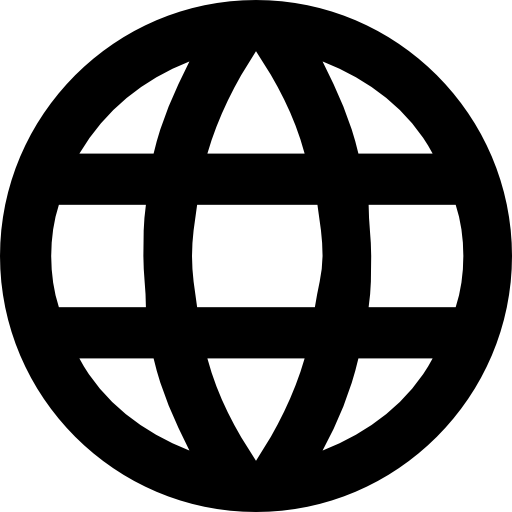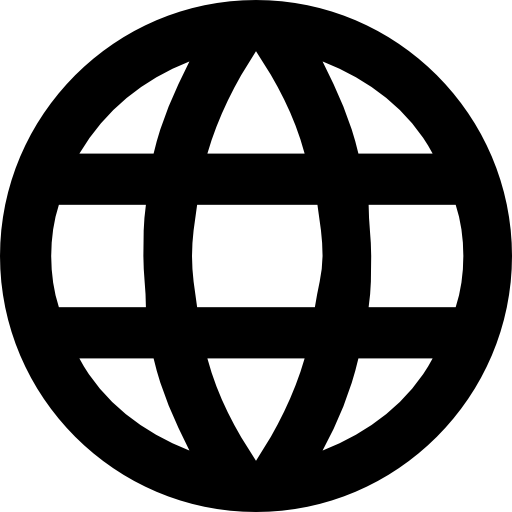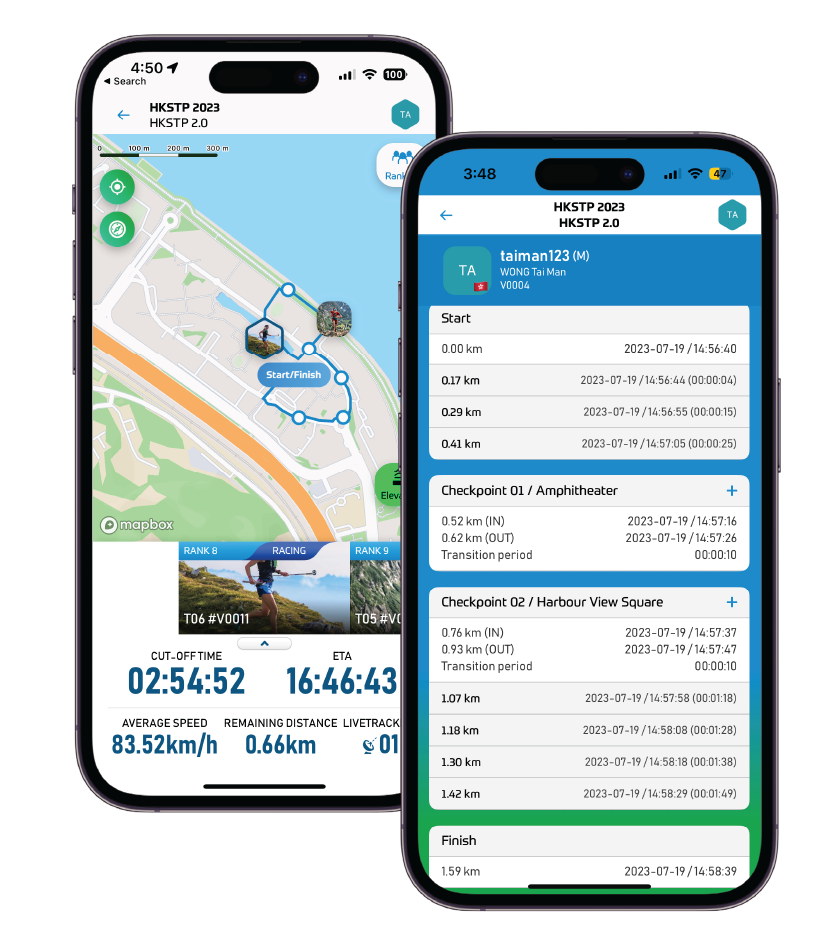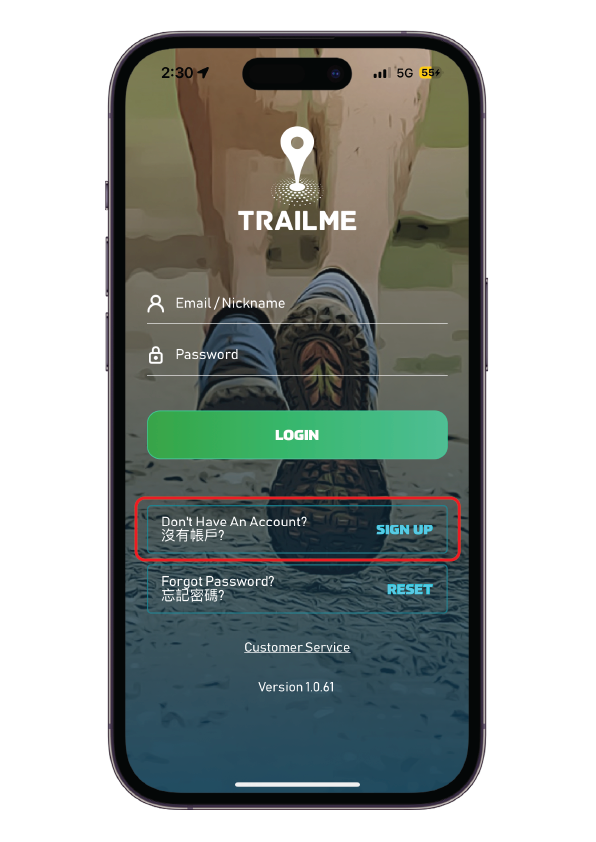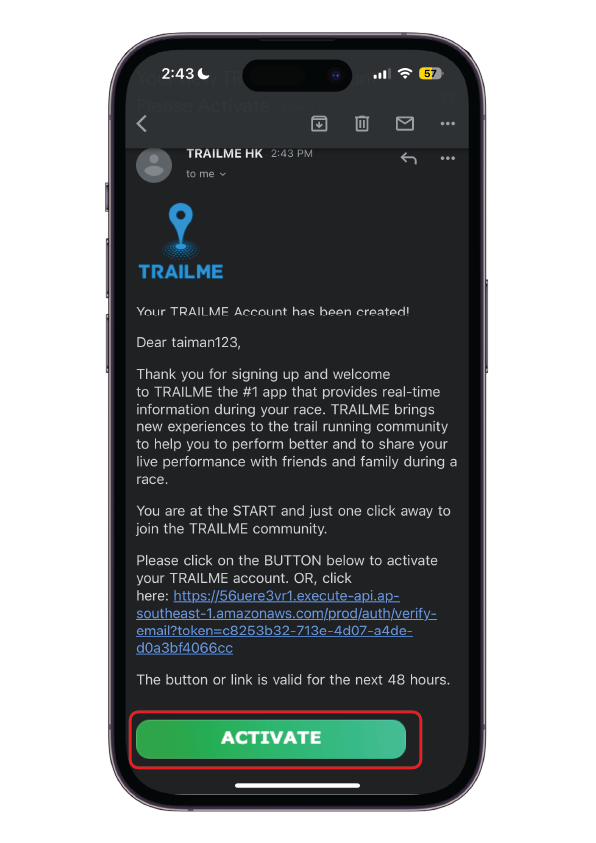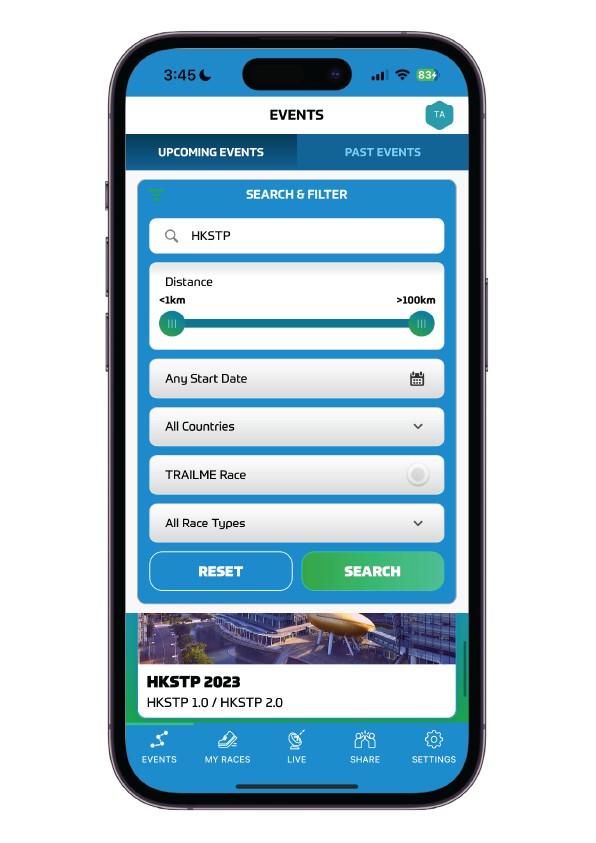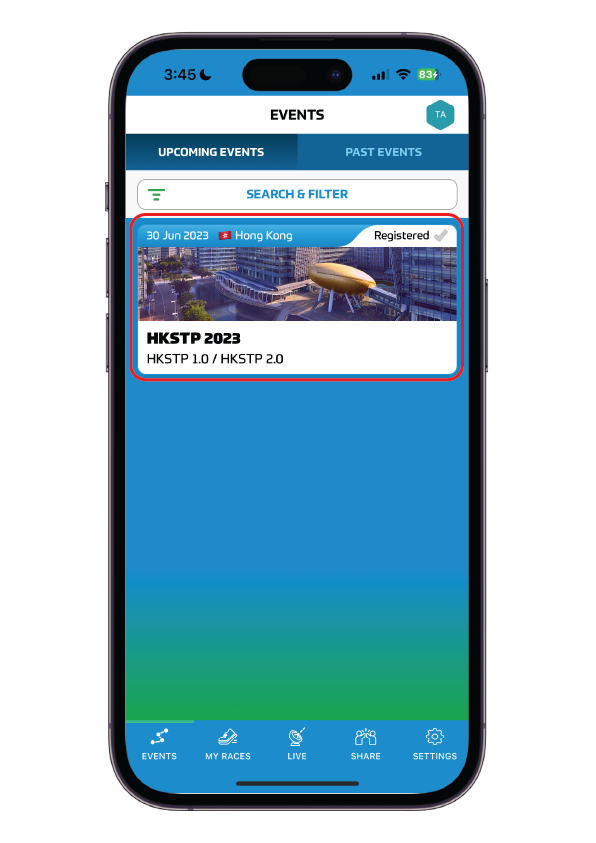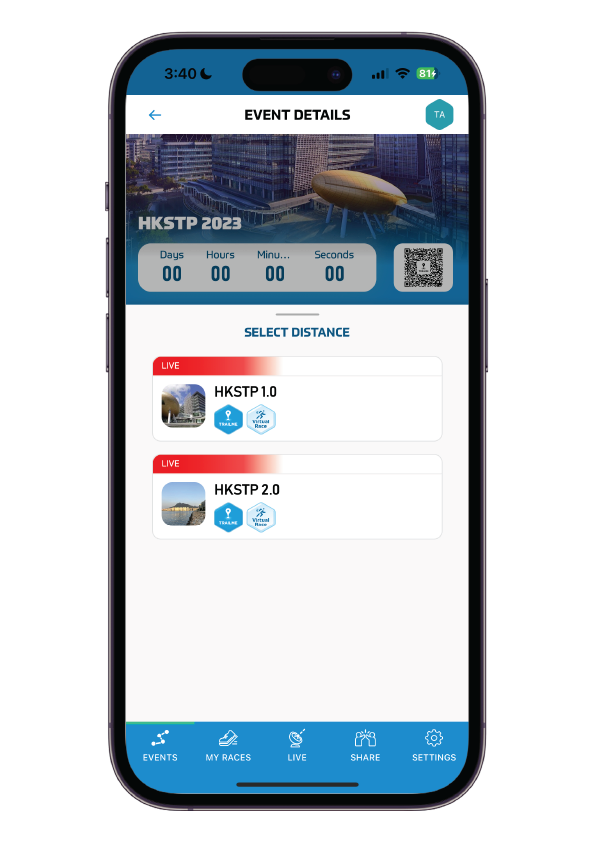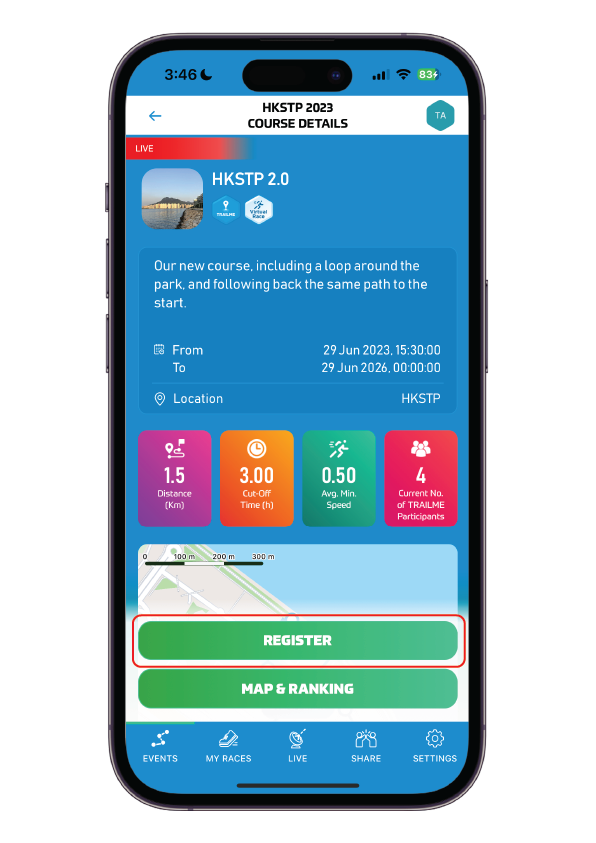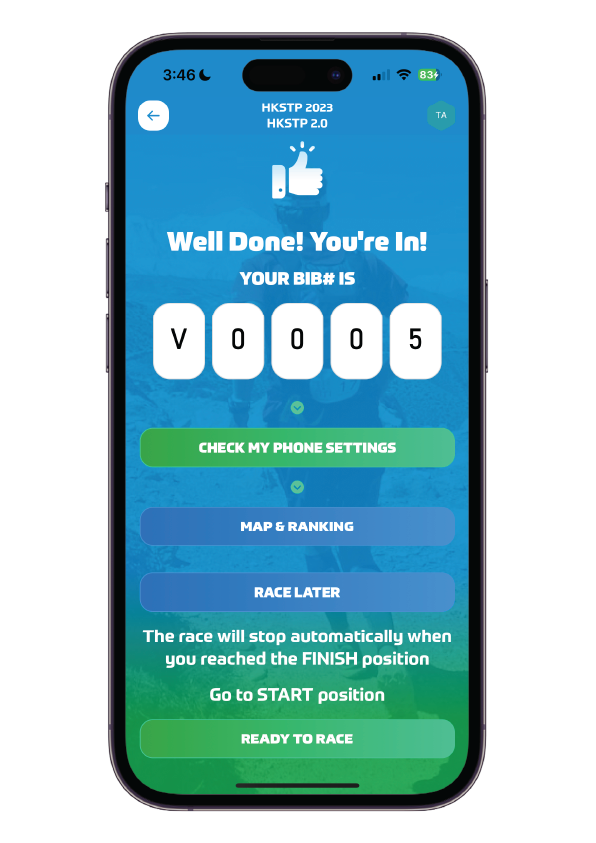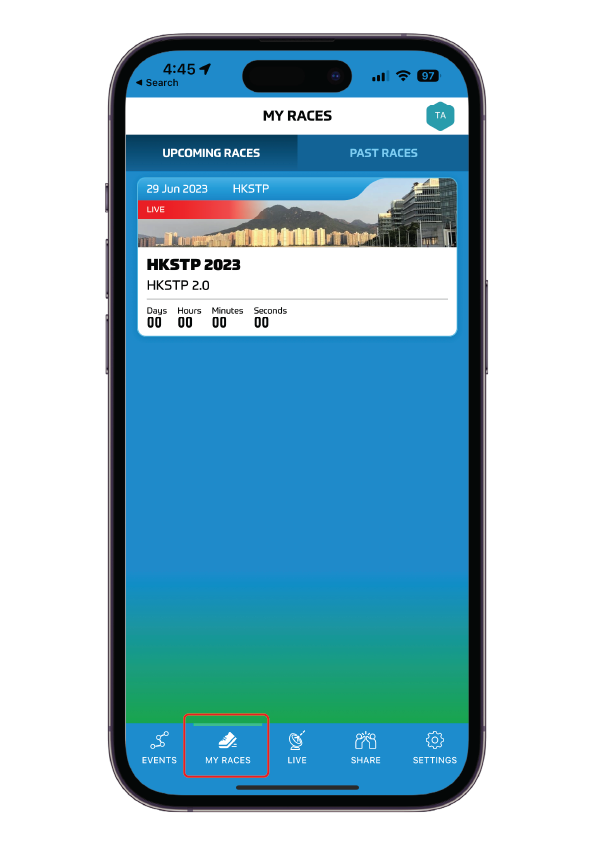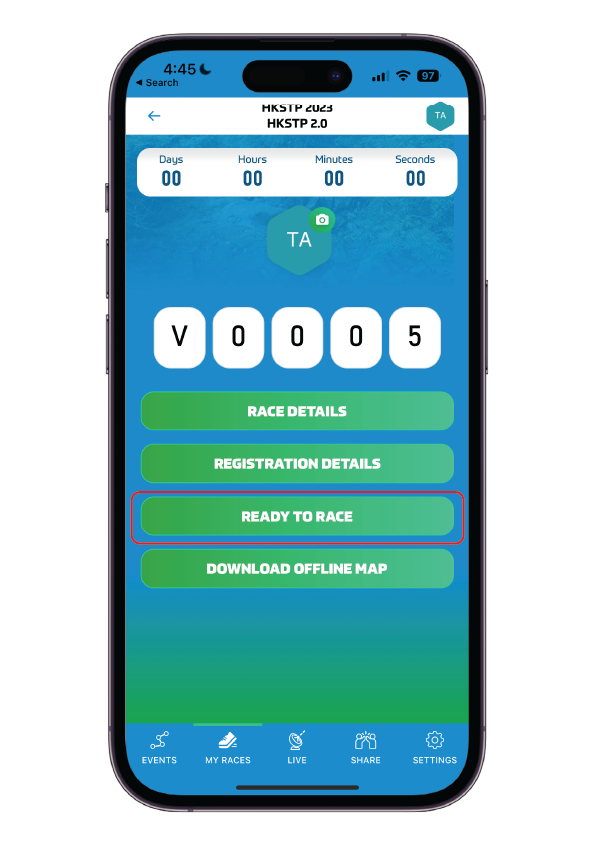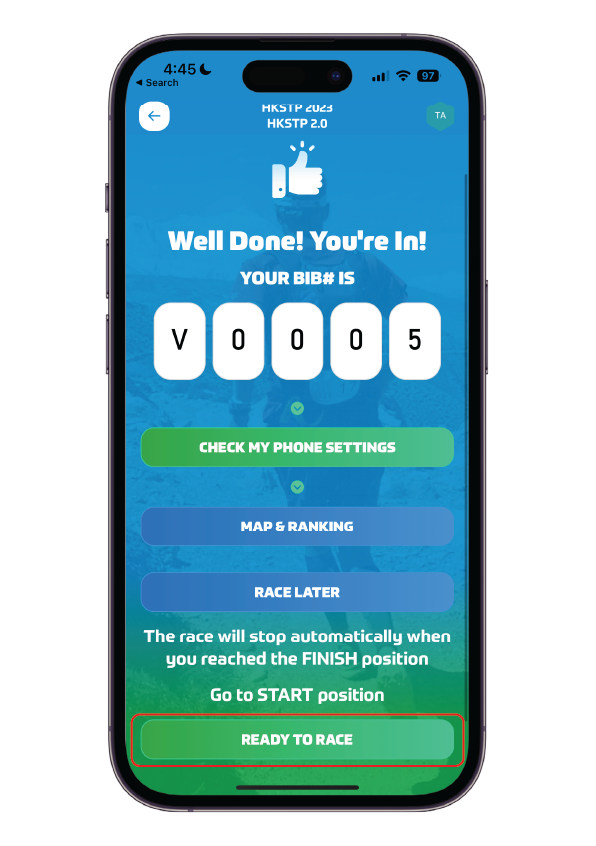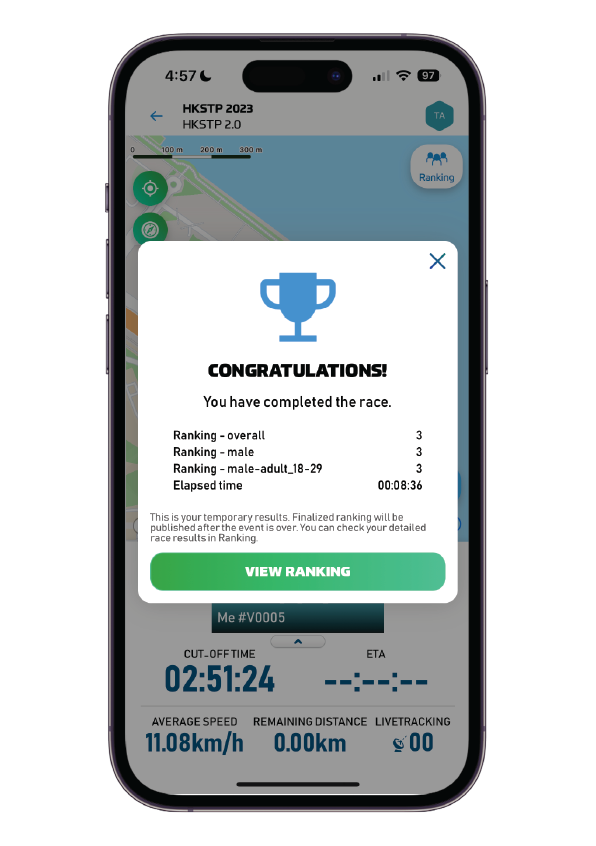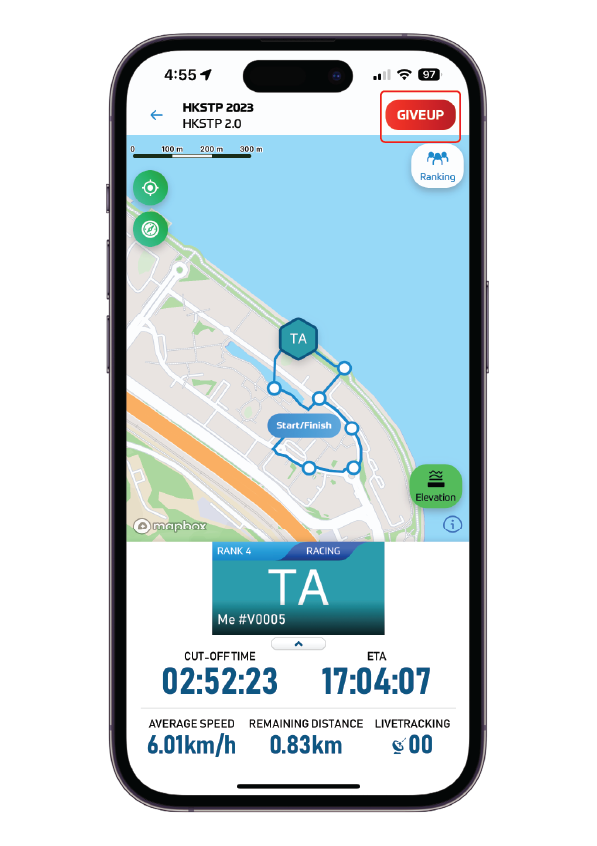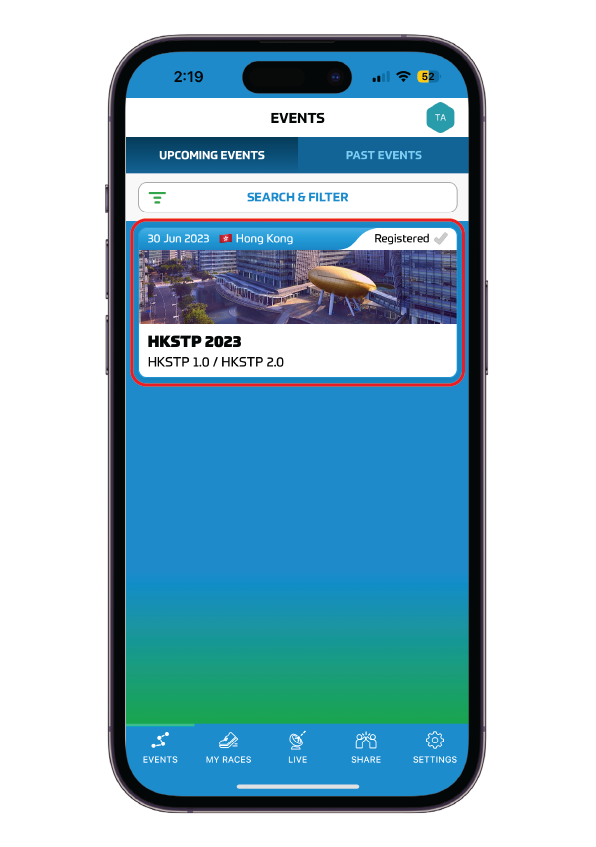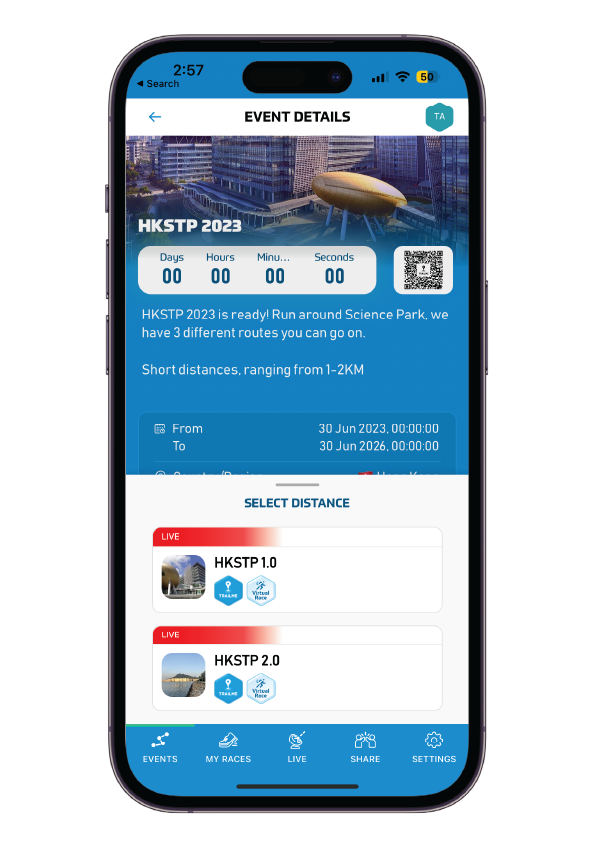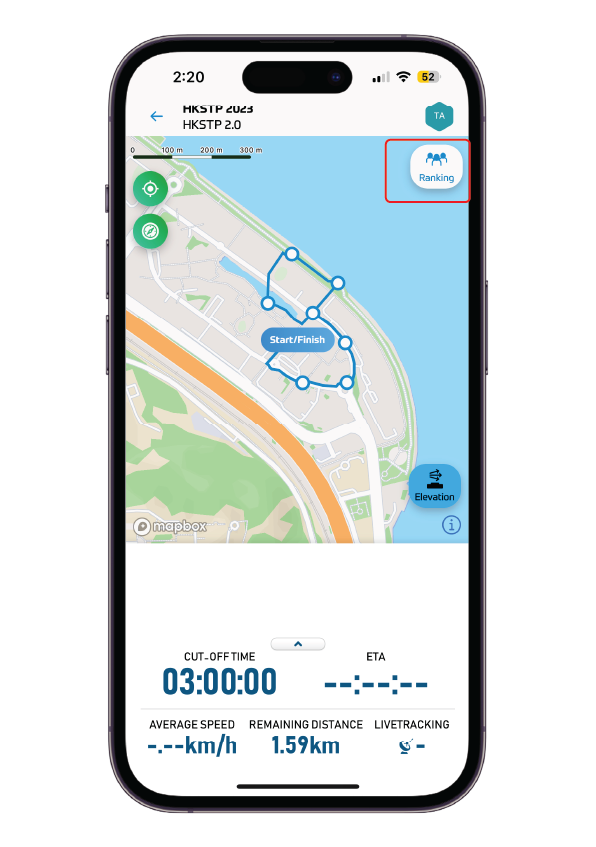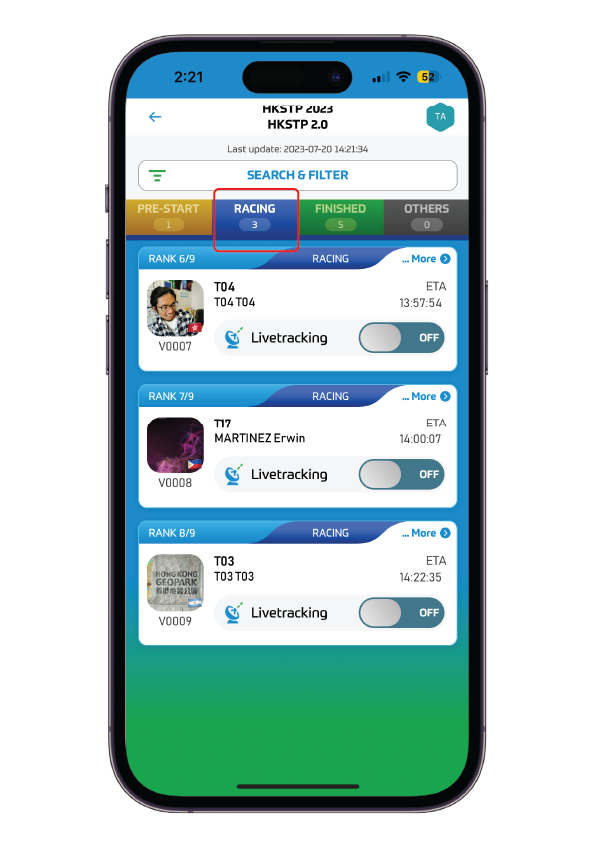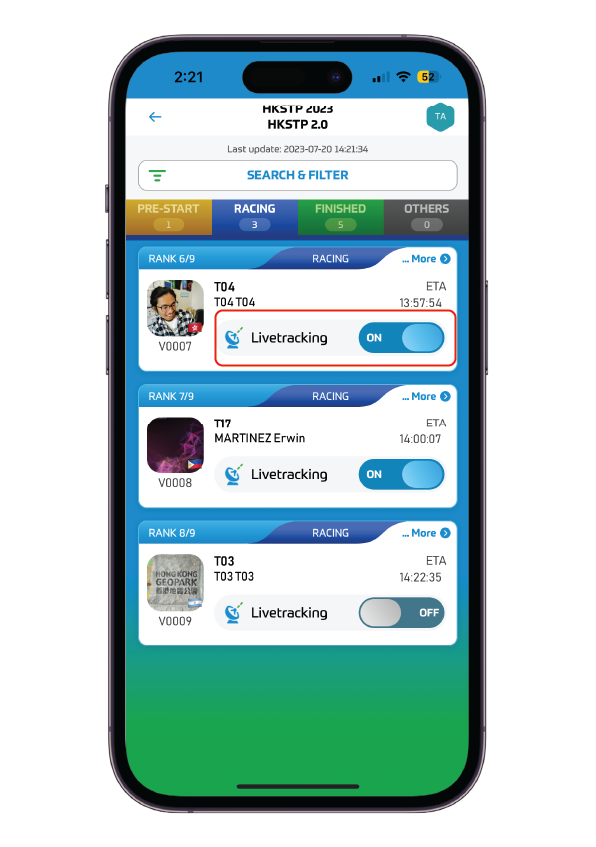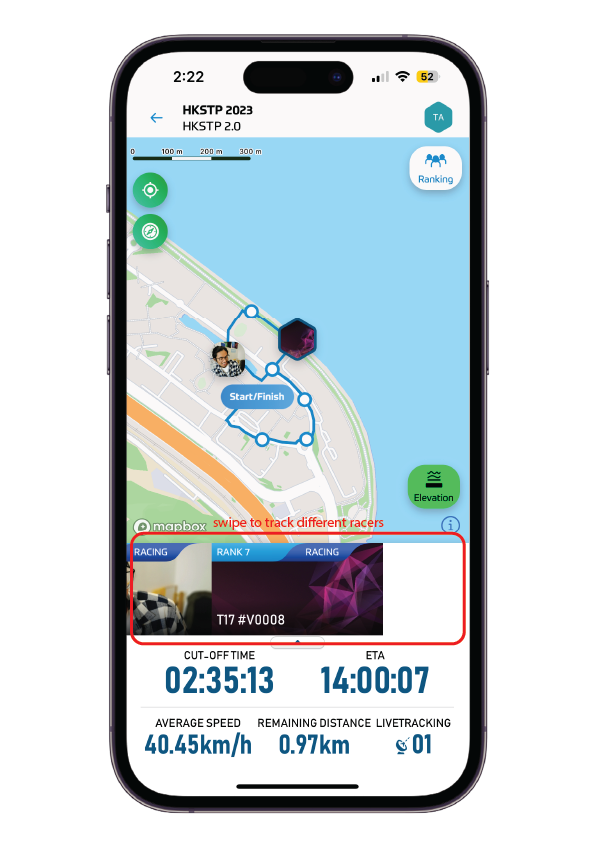TRAILME is the chosen timing solution for this event, participants will have to use the TRAILME
app to time themselves in order to complete the race. The time records presented on TRAILME will
be used by the organizer to verify results.
Using this app, participants can record their distance, time & ranking of themselves, as well as
invite family & supporters to watch their progress throughout the race in real-time.
Participants may also use the app as a course route guide throughout the race. However, if
participants are still not familiar with the route, they may use the provided GPX to navigate
themselves.